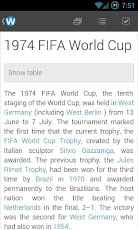LoboWiki Reader for Wikipedia 0.86
Free Version
Publisher Description
LoboWiki is an unofficial reader for Wikipedia™, designed for Android 4+ phones.
The main idea behind LoboWiki is to allow users to read Wikipedia articles in a distraction-free manner. It means that all the links you click are added to the reading queue, instead of being immediately opened.
Use the swipe gesture to move between articles in your reading queue!
LoboWiki is designed to be to simple, clean and user friendly (it's Holo!). It's not going to be a full-blown research tool - I'll focus on making it pleasure to use during longer, casual reading sessions.
WIKIPEDIA is a trademark of the Wikimedia Foundation™. We are not endorsed by or affiliated with the Wikimedia Foundation.
Content is available under CC BY-SA 3.0 unless otherwise noted.
The UI is currently available in English, Polish and Italian.
It's not optimized for tabet-sized devices!
Supported Wikipedia languages: English, Alemannisch, Azərbaycanca, Български, Česky, Dansk, Deutsch, eesti, euskara, español, français, hrvatski, Italiano, 日本語, Lietuvių, Latviešu, magyar, Nederlands, norsk (nynorsk), norsk (bokmål), polski, Português, română, Русский, Slovenčina, Slovenščina, Suomi, Svenska, Türkçe, Українська
LoboWiki does not collect any user data and personal information. It does not use any proxy servers - it retrieves all the data and articles directly from Wikipedia and Wikimedia servers.
About LoboWiki Reader for Wikipedia
LoboWiki Reader for Wikipedia is a free app for Android published in the Reference Tools list of apps, part of Education.
The company that develops LoboWiki Reader for Wikipedia is Michal Galinski. The latest version released by its developer is 0.86. This app was rated by 1 users of our site and has an average rating of 3.0.
To install LoboWiki Reader for Wikipedia on your Android device, just click the green Continue To App button above to start the installation process. The app is listed on our website since 2017-01-09 and was downloaded 11 times. We have already checked if the download link is safe, however for your own protection we recommend that you scan the downloaded app with your antivirus. Your antivirus may detect the LoboWiki Reader for Wikipedia as malware as malware if the download link to info.galu.dev.lobowiki is broken.
How to install LoboWiki Reader for Wikipedia on your Android device:
- Click on the Continue To App button on our website. This will redirect you to Google Play.
- Once the LoboWiki Reader for Wikipedia is shown in the Google Play listing of your Android device, you can start its download and installation. Tap on the Install button located below the search bar and to the right of the app icon.
- A pop-up window with the permissions required by LoboWiki Reader for Wikipedia will be shown. Click on Accept to continue the process.
- LoboWiki Reader for Wikipedia will be downloaded onto your device, displaying a progress. Once the download completes, the installation will start and you'll get a notification after the installation is finished.